What is Omega Ad Blocker?
Omega Ad Blocker is a browser extension designed to prevent ads and pop-ups from displaying while you browse the internet using the Chrome browser. It enhances your online experience by providing a cleaner and less intrusive environment.
Why is Omega Ad Blocker better than other ad blockers?
Omega Ad Blocker stands out due to its efficiency in blocking distracting ads, ensuring a seamless and ad-free browsing experience. It is user-friendly, regularly updated to counter new ad formats, and designed to minimize impact on page loading times.
How do I install Omega Ad Blocker?
Installing Omega Ad Blocker is easy. Simply visit the Chrome Web Store, search for "Omega Ad Blocker," and click "Add to Chrome." Follow the on-screen instructions to complete the installation.
Does Omega Ad Blocker have free versions?
Yes, Omega Ad Blocker offers a free version with essential ad-blocking features. Users can enjoy an improved browsing experience without the intrusion of unwanted advertisements.
Can I use Omega Ad Blocker on multiple devices?
Omega Ad Blocker can be used on multiple devices as long as they are running the Chrome browser. Install the extension on each device separately for a consistent ad-free experience.
Is it safe to use Omega Ad Blocker?
Yes, Omega Ad Blocker is safe to use. It focuses on ad blocking and does not engage in any harmful activities. It helps protect your privacy by blocking ads and pop-ups that may contain tracking elements.
How do I install Omega Ad Blocker?
To install Omega Ad Blocker, visit the Chrome Web Store, search for "Omega Ad Blocker," and click "Add to Chrome." Follow the on-screen instructions to complete the installation. It is a quick and straightforward process.
I like Ad Blocker. How can I support you?
You can support Omega Ad Blocker by spreading the word about the extension to friends and family. Additionally, consider leaving a positive review on the Chrome Web Store to help others discover and benefit from the ad-blocking capabilities.
Who do I contact if I have questions?
For any questions or assistance regarding Omega Ad Blocker, you can reach out to our support team through the contact information provided on the Chrome Web Store page.